Logging Into the AAGLA Website
Welcome to AAGLA's website! We have a brand new look and updated technology in an effort to better serve all our members. We hope that you'll enjoy it as much as we do.
In order to get the most out of your member experience, you will need to create a new login. Your previous username and password will not work on the new website. Please follow the steps below to get logged in.
With your new login, you will be able to:
- Register for events
- Update your profile information
- Track event attendance
- View/Pay invoices
- and more!
To create your new login, follow the instructions below.
Step 1:
Step 2:
Enter your information to find/create your account. We suggest using the email you have on file with AAGLA. Please contact us with any questions.
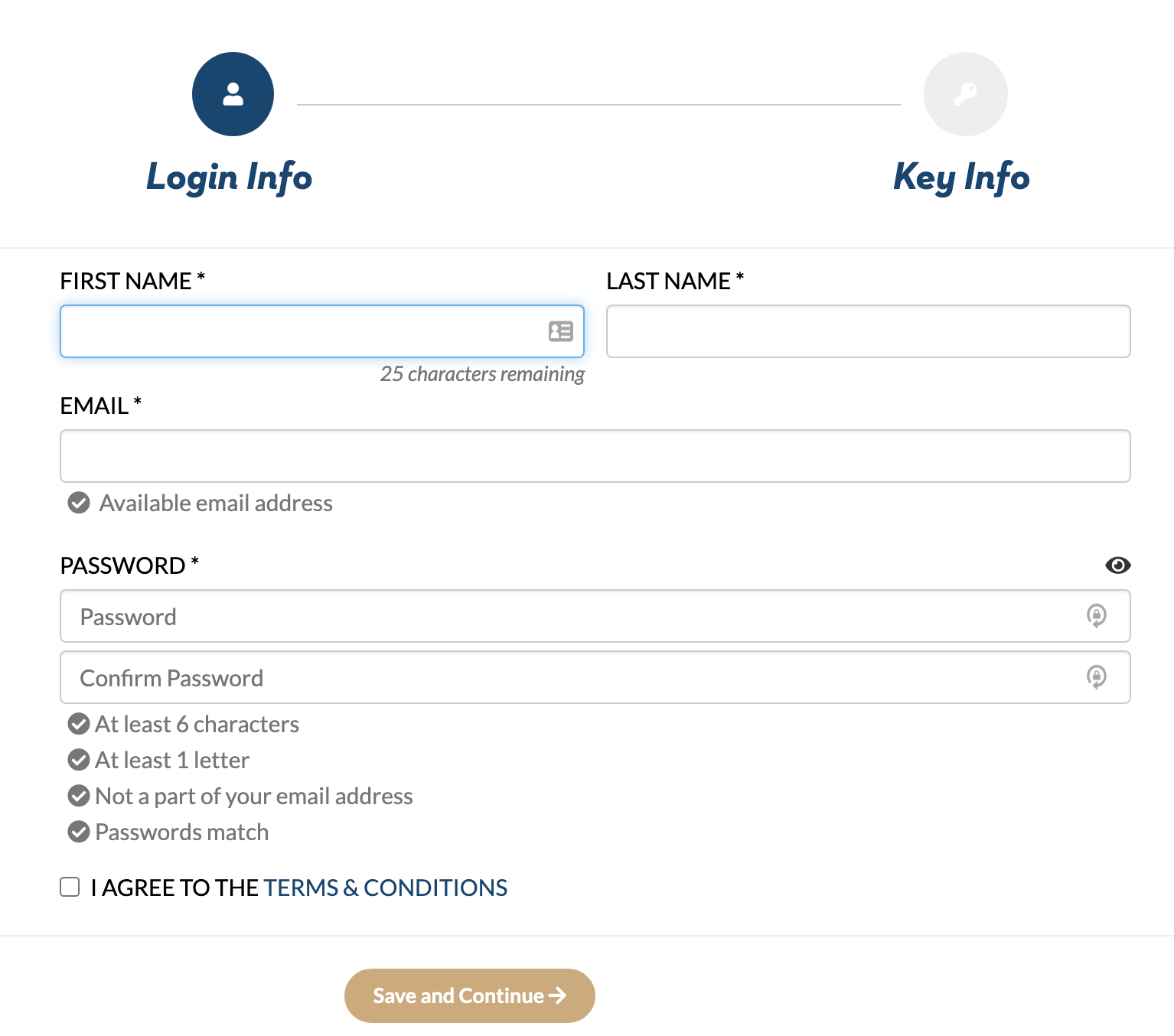
NOTE: If you are a pre-existing owner with two or more people on your membership, when asked for your company on the second page, search for your last name and find your dual entry - for example, search Doe for "John & Jane Doe". Do not enter two names in the First name field or create a new dual entry. If yours does not appear in the Company dropdown, please contact us for assistance.
Step 3:
Once you've logged in, you'll be taken to your Member Compass - our new portal for you to update your profile, see events that you are registered for, pay invoices, and more. Be sure to update your profile!
For new members:
Welcome! We are thrilled to have you as a new member. To get started, follow the instructions below.
- Click here and follow the instructions to apply for AAGLA membership.
If you have any questions or concerns, please contact the office.
