Try Our New Forms Search Bar!
Try Our New Forms Search Bar!
We are excited to add a brand new Search Bar on our Forms Page!
The new search bar is more intuitive, and built to help you find exactly what you need, fast. Whether you’re searching for an application, a city-specific form, or something as specific as an Electrical Vehicle Charging Station Agreement (D.9), you now have multiple ways to get there.
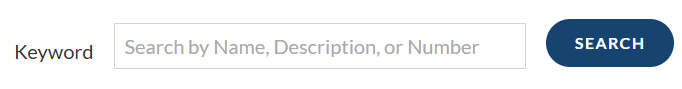
How to Use the New Forms Library
Step 1. Log in to the AAGLA Forms Library.
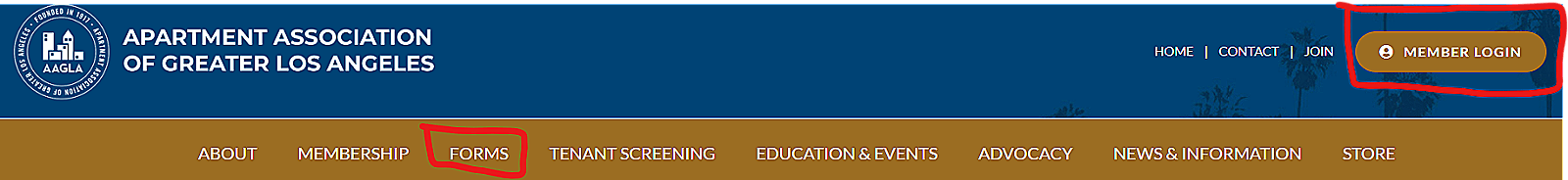
Step 2. Choose how you want to search:
- In the SORT Bar: Search by title (A–Z) – Browse the alphabetical list.
- In the KEYWORD Bar: Search by Name, Description or Number – Type in a keyword like “Application,” “Deposit,” “Long Beach,” “Charging Station,” or "D.9"
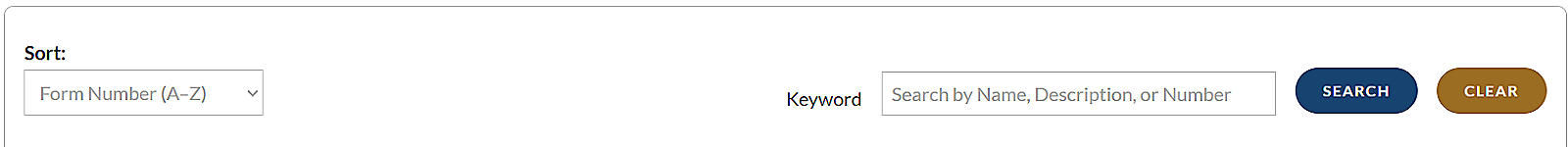
Step 3. Once you find your form click the "Download" button to open it.
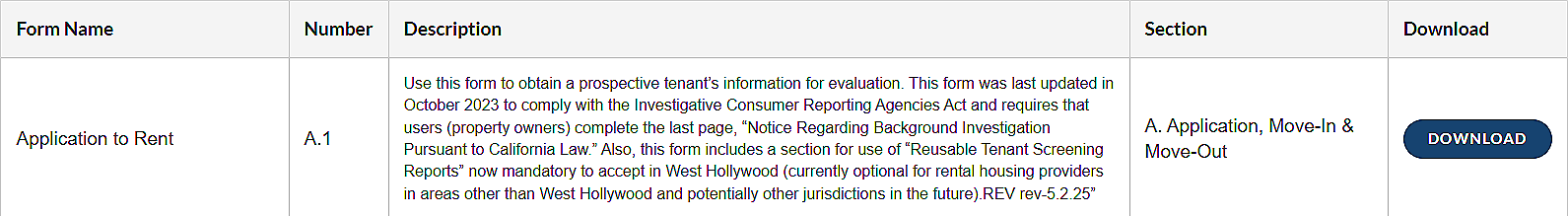
Step 4. Once the form is open you must download the form to your computer before filling it out.
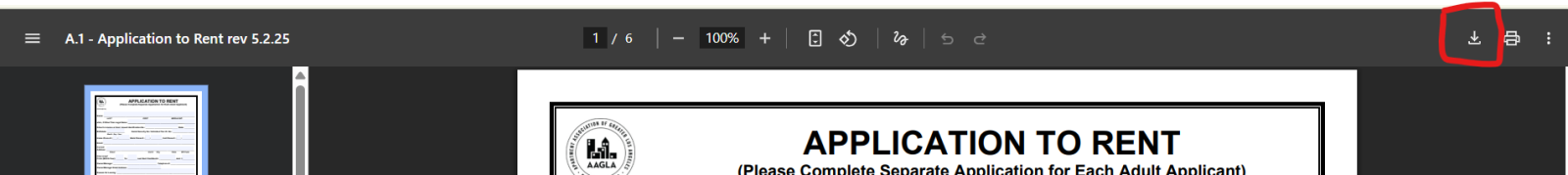
NOTE: Forms will not work properly in your browser.
**If you have an Mac and experience any issues, please reach out to Maria listed below.
Finding a Form Example
Finding the EV Charging Station Agreement
- Search “Charging Station” in the keyword field, or
- Or Enter D.9 in the form number search, or
- Or Look under “Electric Vehicle Charging Station Agreement” in the A–Z list.
👉 You’ll find:
- Name: Electrical Vehicle Charging Station Agreement
- Form: D.9
- Description: Use this form if a tenant wishes to install an electric vehicle charging station at the tenant’s cost.
- Section: D. Rental / Lease Agreement Addendum(s)
![]()
Member Tips
- Use short keywords instead of full phrases (e.g., “pet,” “notice,” “handbook”).
- Start with the letter category if you know it (A = Applications, B = Security Deposits, etc.).
- Always read the form description carefully.
- And remember: laws and rules change—consult a licensed attorney before acting.
Download the Checklist:
We’ve put together a simple, step-by-step Checklist you can save for quick reference. Download it here »
Stay Tuned for new and better Forms Library coming in the next few months.
Need additional help with the forms page?
Email mariab@aagla.org and she will walk you through the new page by phone or you can jump on a Zoom.
